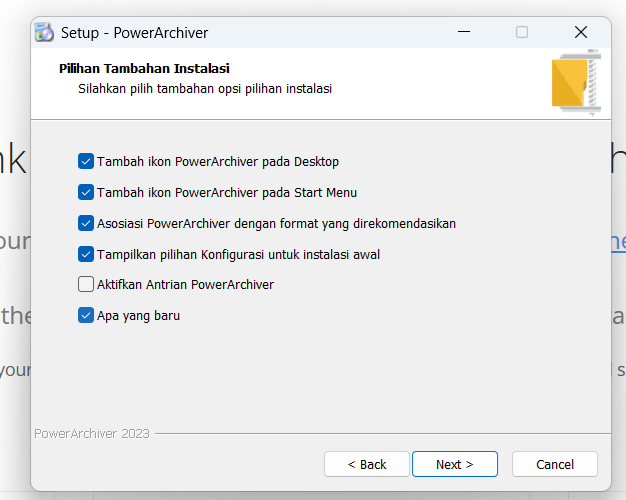Hi,
it would be very kind, if you published the latest translation templates for the current PowerArchiver 2023.
So we could complete the translations for the current version. At the moment, at least the Windows 11 context menu and some items in the menus are not translatable at the moment.
Kind regards
Copied the Take Command shortcut, changed Target to be wt.exe -p “Take Command” and saved it. Right-clicked to get to properties and Explorer crashed. (wt.exe is the Microsoft Terminal program, which I have installed from the Microsoft Store.)
The Target path had changed to: C:\Users{username}\AppData\Local\Microsoft\WindowsApps\wt.exe -p “Take Command”
Created a new shortcut in a Start Menu folder and set the command line to the same, and it crashed the same.
Created a new shortcut and set the command line to mspaint.exe (also a Windows Store app) and Explorer crashed on right-click on the shortcut.
It appears PowerArchiver shell extensions doesn’t handle Windows Store apps in shortcuts properly. Perhaps it needs better defensive coding around checking the Target of shortcuts, or just ignoring shortcuts altogether.
Running PA 22.00.11 on Windows 11 24H2 Build 26100.6584
Hi everyone, some good news about PowerArchiver… I’ve managed to get in touch with the original developer of PowerArchiver, Ivan Petrovic, and he has confirmed that the product is not dead or abandoned, in fact it is still very much alive! There has been a hiatus over the past months for various reasons, but that we should expect to see stuff coming through in the coming months (hopefully the next 2 months).
Basically I used powerarchiver context menus to zip up a folder then i used windows 11 own built in zip extractor via the context menu to extract all and this is where it throw up a fault. , I’m using windows 11 .
The file that was a problem in the zip that windows 11 could not extract was iva “babe” cotton.jpg
I know it has non standard quotes in it.
However I had winrar on the computer and tried the exact same method with their context menu compress to zip and then I extracted the file with windows own extract all context menu and it had no problems. This indicates that powerarchiver is doing something different with iva “babe” cotton.jpg compressing to zip.
Then I changed iva “babe” cotton.jpg to iva babe cotton.jpg and compressed it with powerarchiver and then tried it with windows 11 extract all and had no problems. It looks like powerarchiver is doing something to that one file that has quotes in it.
Please note that powerarchiver extracted both zip files with no problems, only windows built in zip extraction had the fault. Reason I’m letting people know in case they send zip files with special characters in files names to people who do not have powerarchiver.
When will a fix be implemented?
Categories
-
PowerArchiver 2023
forum about latest release of PowerArchiver -
PowerArchiver Command Line (PACL)
forum about latest release of PowerArchiver Command Line
-
PowerArchiver's Advanced Codec Pack (.pa)
more about Advanced Codec Pack (.pa)
-
-