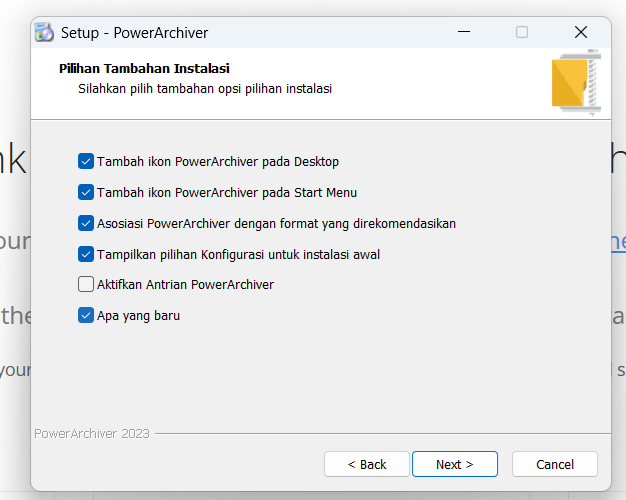Pa 2009 italian translation
-
Hi,
If you want I can translate in italian PA 2009.
Bye!
-
yes i will translate into italian language the your program.
-
How can I translate PA 2009?
–--------------------------
Come posso tradurre PA 2009?Bye!
Ciao!
-
Ho visto che è uscita la versione in italiano di PA2009 e ho notato qualche errore di traduzione.
A chi mi devo rivolgere per segnalare gli errori?Ciao
-
Se per caso chi cura la traduzione dovesse leggere questo post queste sono gli errori che ho trovato:
Utilizzando la Toolbar classica:
Visualizza –> ad icone (Forse era solo “Icone”)Opzioni–>configurazione–>Estensioni di esplora risorse
la parola “extraction” non è stata tradotta
nella voce di menu “compressione” c’è scritto comprimi && cifra
Aggiungi Sottomenu > non si legge completamente basta abbreviare (Agg. Sottomenu o Nel Sottomenu)Opzioni–>configurazione–>Temi&Barra strumenti
La scritta “predefinito” è più lunga della grandezza dei tastiBackup–> Crea/modifica
In opzioni aggiuntive c’è scritto “ZIP(recommandato)” e pure in 7-Zip
“Filtri Su Data/ora e dimensioni” è troppo lungo e non si legge completamnte(magari basta eliminare “su”)Utilizzando l’interfaccia moderna(Linguetta Home):
Nella sezione “Backup” se si lascia il mouse sopra il tasto “Selezione” esce il piccolo popup dove c’è scritto "Seleizona un backup di PowerArchiver esistenteNella sezione “Masterizzatore” se si lascia il mouse sopra il tasto “Disco virtuale” esce il piccolo popup con la scritta non tradotta “Virtual Drive…” e così anche per il tasto “masterizza” la finestra popup ha la parola non tradotta “Burn data”
Poi c’è la scritta “da Disco a Immagine” per fare le prime lettere tutte uguali o si toglie il “da” oppure lo si fa maiuscolo mettendo minuscolo la parola “Disco”.
Nella linguetta “Strumenti” la scritta “Masterizzatore” ritorna “Burner”(mistero)Utilizzando la visualizzazione delle cartelle in “Stile Esplora Risorse” o “Esplora a cartelle” cliccando all’interno della finestra con il destro e poi su “visualizza” alcuna voci non sono tradotte (icons, Small icons, Lis, Details)
Un grazie a chi cura la traduzione (sperando che legga questo post)