Access Violations, Cloud Issues and No 4K Support
-
Hi,
I just bought the PowerArchiver toolbox lifetime pack. I download and installed and on opening I’m getting an Access Violation error as well as other problems. This also happens when I do anything in the app, like open PowerArchiver, schedule a backup. I have removed and reinstalled and get the same Access Violation. There are no errors in Event Viewer, so this tells me there is a conflict.
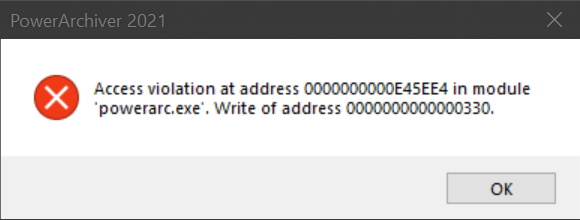
I also added a cloud account (OneDrive) and when I send to Onedrive individually, all is well. But, if I schedule a backup, it states there are no cloud backups, yet they are listed in the Cloud options:
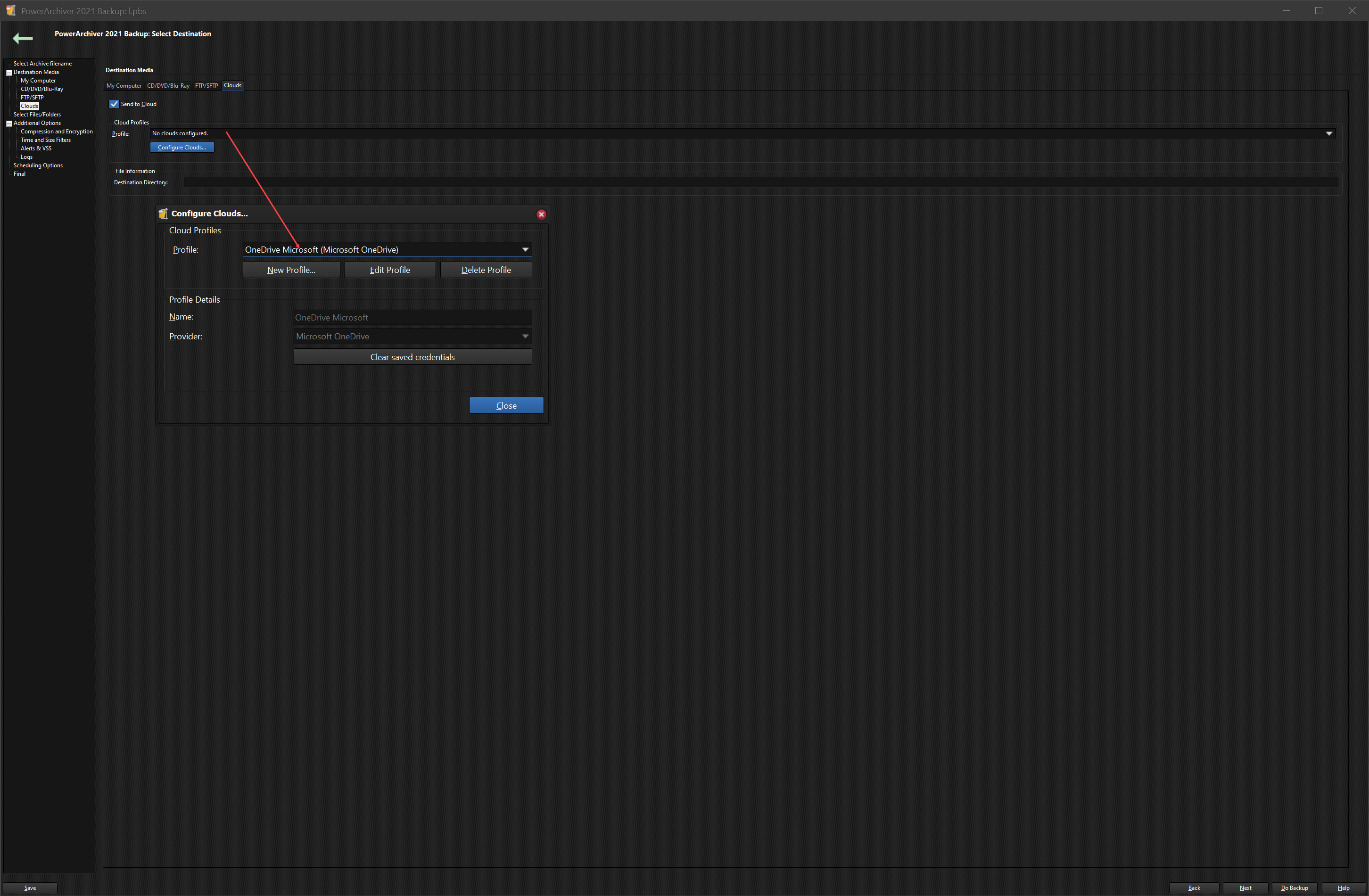
And lastly, PowerArchiver is not 4K friendly. As you can see from the above image, text is very small. Windows open across 3 monitors and they don’t save any windows position and every time I have to resize them. The screenshot above is not full screen, just a window. It’s the only app I have any problems with. My Windows display settings are set at 150% scaling (which is correct for any 4K monitor on Windows 10) and are set to native 4K, 3840 x 2160.
I’m running Windows 10 Pro 64 bit. 64gb Ram 5.3ghz processor and 2 nVidia RTX 2080 Ti’s with 3 4K monitors.
I’m in 2 minds to get a refund as I cannot work this way. I deal with a lot of files (as a designer) and I thought this would be a great addition to my workflow, but it’s causing me a lot of issues and slowing my productivity. But if these can be resolved, then great.
Thanks.
-
Hello @Microft ,
can you confirm what version of PowerArchiver are you running? You can check it under Help> About.
thank you!
-
Hi, @spwolf
Version 20.00.58 (11/2020) 64-bit. Sorry, I should have mentioned it in my original post.

Also, are ads normal with a pro lifetime license? I’m seeing ads for the version I just bought.
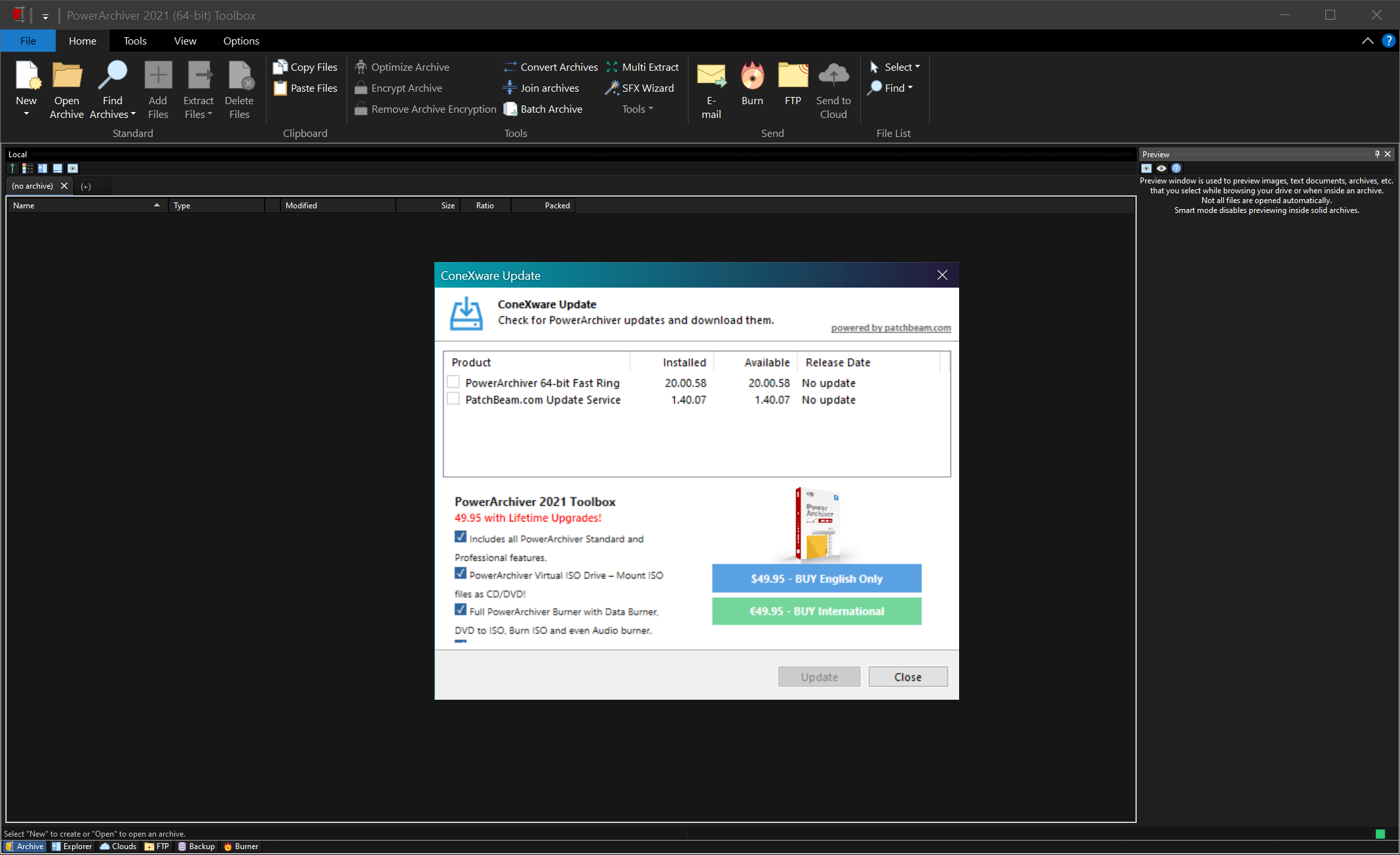
-
Just letting you know, I have requested a refund.
Thanks.
-
@Microft said in Access Violations, Cloud Issues and No 4K Support:
3840 x 2160
thanks for your help @Microft
Responded to your support ticket.





