PA 19.00.57 crashes Firefox 69.0.1 in module pashlext64.dll | UserCallWinProcCheckWow
-
Hi.
While using Firefox it was sometimes crashing without error.
Today it happened again and i decided to look at an error log produced by Mozilla Firefox. I also sent the report to them.
The crash in Firefox seems to be related to PowerArchiver 19.00.57 in module module pashlext64.dll | UserCallWinProcCheckWow
Please see Firefox report below:
https://crash-stats.mozilla.org/report/index/e931f51c-0d3e-4d99-8ec7-ecb440190925
Hopefully this could help you pinpoint the issue.
Thanks a lot! 🙂
-
Hi, can you confirm if you have seen any more instances of this? and if so what you were doing when it occured?
-
nice to see you @RJWaring :)
Yes, what @RJWaring mentioned, was this a one-time error or a constant error?
To help us reproduce it, is there a specific operation you were doing which created the error.I use Firefox as my browser of choice, with PowerArchiver installed and have not run into it, but we would gladly like to reproduce it.
Thanks!
-
am very sorry but I could not find a predictable pattern up to now.
I know it happens sometimes and not just one time for now.
As soon as it happens again I will try to grab more contextual information and try to send you the info.It generally happens when I try to access the context menu (since then is when the DLL is loaded in memory I guess), but for more than this I will need to dig up.
Thanks for your input
-
I will also wait for Mozilla team to answer, maybe this bug is related to their browser.
The error report in the link was generated by Mozilla.If you have a debug mode for PowerArchiver I will try to enable it and as soon as the problem appears again I can send you the details.
The only pattern I have noticed is that the error appears after some time while Firefox is running and multiple tabs have been opened and closed.
-
This post is deleted! -
Hi 2Flo,
Can i ask what Operating System you are using? and the build?
You have given a reasonable amount to go off, let me break it down and provide you with some feedback/advice.
- Latest Firefox Release
- Crash occurred when you had multiple tab’s open
- impacted a 64bit Dll (Which is a shell extension handler)
- The issue doesn’t occur all the time.
Answer
You have more than likely suffered the well known “Memory Leakage” issue in Firefox. However, this error is not limited to just Firefox it has been known to occur in IE 11 as well.I have included a link from Firefox that discusses this topic and how to diagnose and fix it in detail so hopefully that may be helpful.
Lastly, its worth considering that it could also be caused by background handlers such as a Anti-Virus that hasn’t processed it quick enough and thus caused a lock to occur , meaning any other application trying to read to it times out and hangs.
To exclude the anti-virus, try adding the DLL or the whole PowerArchiver folder as “Safe” and don’t do active scanning for anything in that folder. - Before you do that, just run a in-depth detailed scan of it 1st to exclude any chance of their actually being a virus etc.
Firefox Memory Issue
https://support.mozilla.org/en-US/kb/firefox-uses-too-much-memory-or-cpu-resourcesIt’s also worth checking your Operating System is up to date (sounds daft but it can help with shell extensions and DLLs using windows shell)
Kind Regards,
RJWaring -
Hi.
I am using Windows 10 build 18362.387 x64
-
Thanks we will be keen to hear from you once you have rebuilt your vm.
-
Hi.
As an update, I see that this module is related to the crash of explorer.exe as well.
Usually happens when I try to use the right click on an item or the “Open Location” feature from Firefox.
This report is all I got at the moment:

-
As I am not sure exactly how I can collect logs and from where, if you can describe the steps for data collection that can help me, it would be very much appreciated (if you need any data to analyze of course).
-
Also, until further notice I will disable PowerArchiver Shell extensions for now.
I would like to help, so if you could provide me with some info, test cases or anything, I can re-enable them to test it only and send you the results.
Otherwise I will keep them disabled to try and prevent explorer.exe from crashing so often.
-
@2Flo said in PA 19.00.57 crashes Firefox 69.0.1 in module pashlext64.dll | UserCallWinProcCheckWow:
Usually happens when I try to use the right click on an item or the “Open Location” feature from Firefox.
Would like to be able to reproduce this. Where is this option located? I’ve looked but could not find it. Is it part of an extension?
Let us know a few steps that will help us reproduce and we’ll give it a try. Thanks! -
Hi.
You could try the folder icon inside the Libraries / Downloads window:
The Download arrow icon will appear on the upper right once a file has started to download.

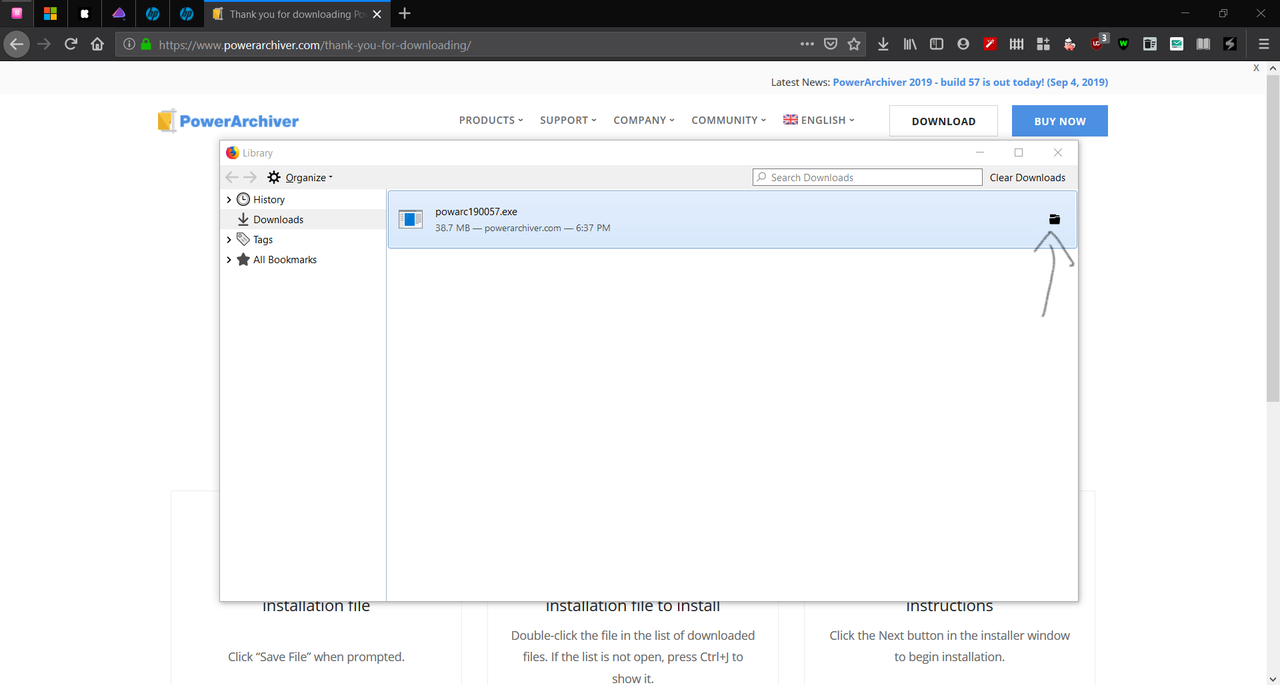
-
Regarding right-clicking, this second scenario can be tested inside Explorer with any file you choose, provided that PowerArchiver shell extension is activated on the system.
Again, sorry for the inconvenience, but i haven’t got too many details that can help me pinpoint the cause of this issue. It appears to happen randomly.
-
If there is any way I could export the error reports somehow in a form of log…
Do you know if it’s possible? hopefully you can find some information in there.


-
@2Flo unfortunately that does not help.
BUT
we will have a new version of dll soon, so you can check with that specifically.
-
@spwolf said in PA 19.00.57 crashes Firefox 69.0.1 in module pashlext64.dll | UserCallWinProcCheckWow:
@2Flo unfortunately that does not help.
BUT
we will have a new version of dll soon, so you can check with that specifically.
@2Flo we have sent you a test build via direct message in the forums. Thank you!
-
This post is deleted!





