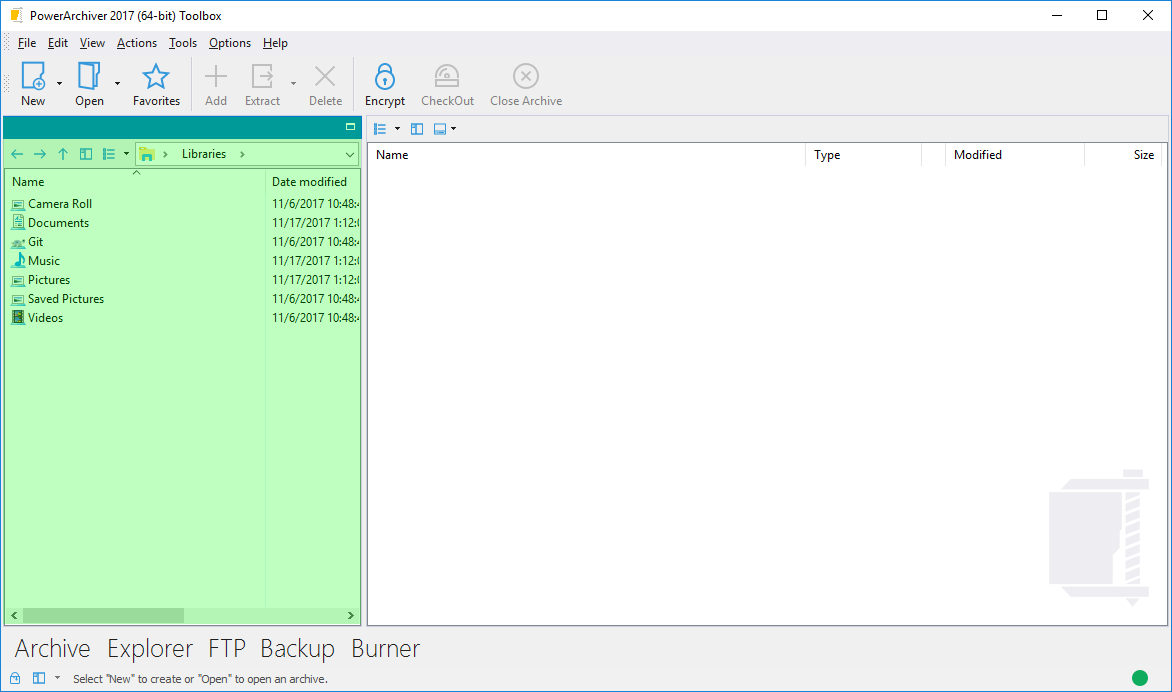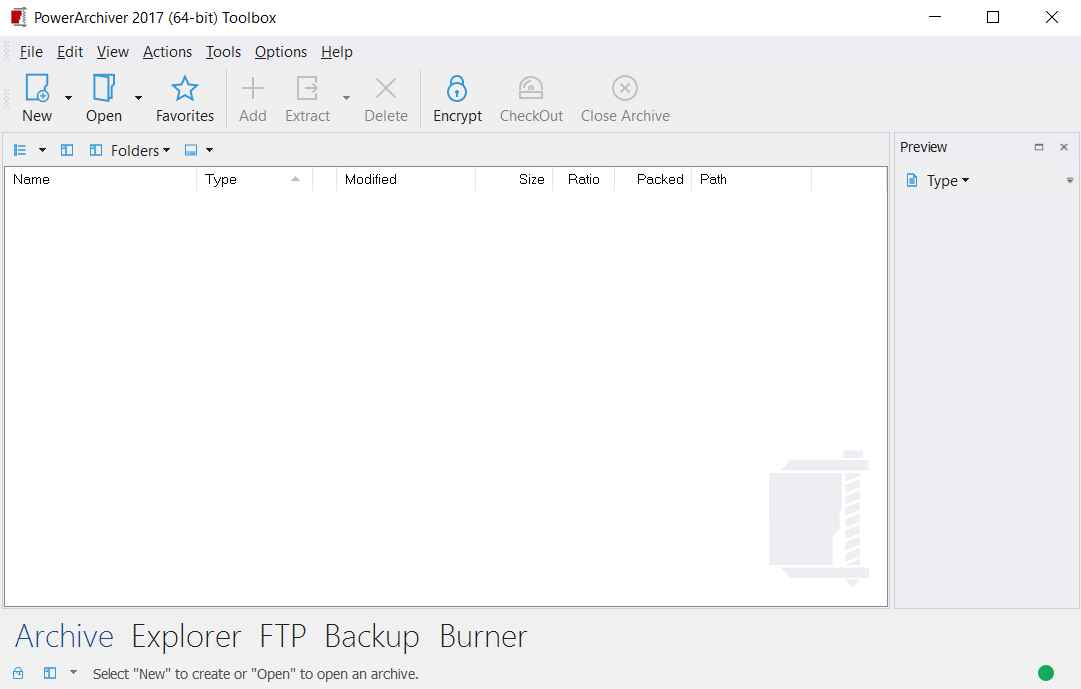Hiding the Power Archiver "Explorer" Window
-
PowerArchiver is showing me a window that looks the one shown below. The shaded part is the area that I’d like to be able to turn off, but I can’t figure out how to do it.

I don’t recall this always being enabled before. It’s been a while since I used the UI (as I usually use PowerArchiver via the Windows shell menu extensions). But, I do know it wasn’t always like this. In fact, here’s a picture taken from the set of Toolbox images found on https://www.powerarchiver.com/powerarchiver-toolbox/:

So, either this is a recent UI change or I’m just being stupid and cannot find the option. And either are possible, of course. :)
-
@paulej click on Archive at the bottom left, does that help? It should… seems like you were in explorer dual panel mode by mistake. Thanks!
-
Yes. (Insert an embarrassment emoticon right here. Or one with a dunce cap. Both are appropriate.)
Thanks!