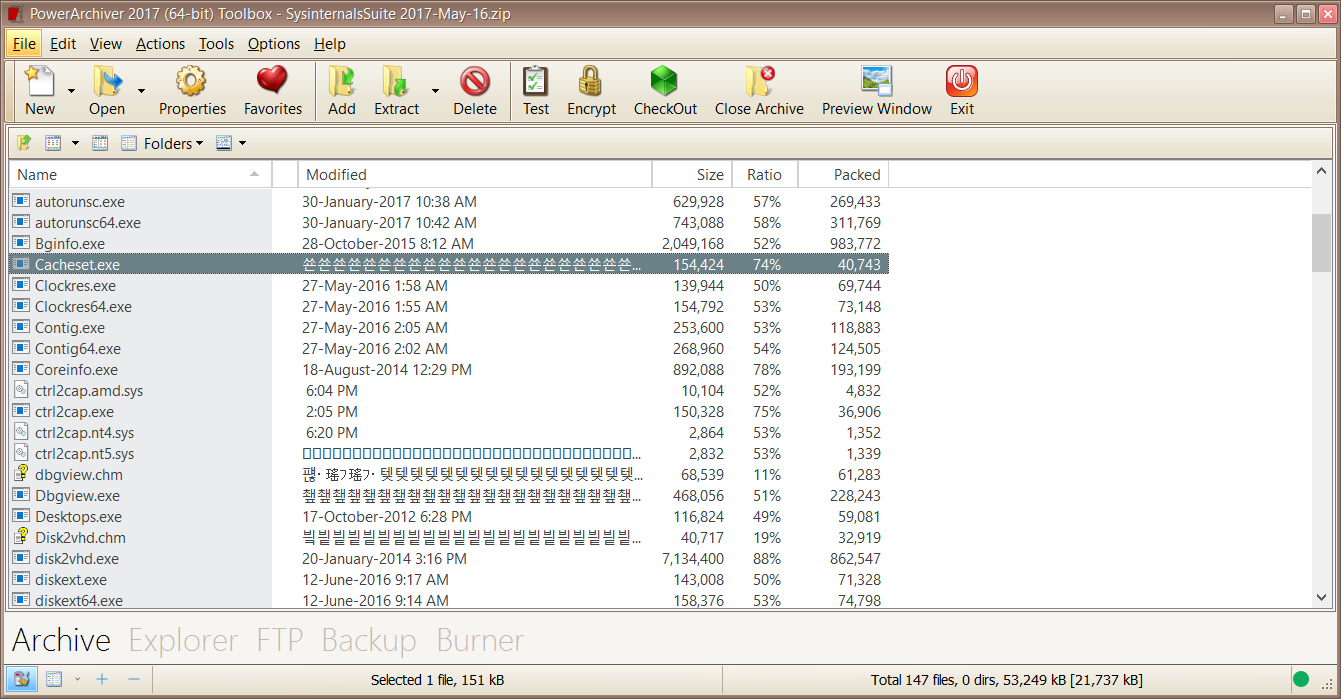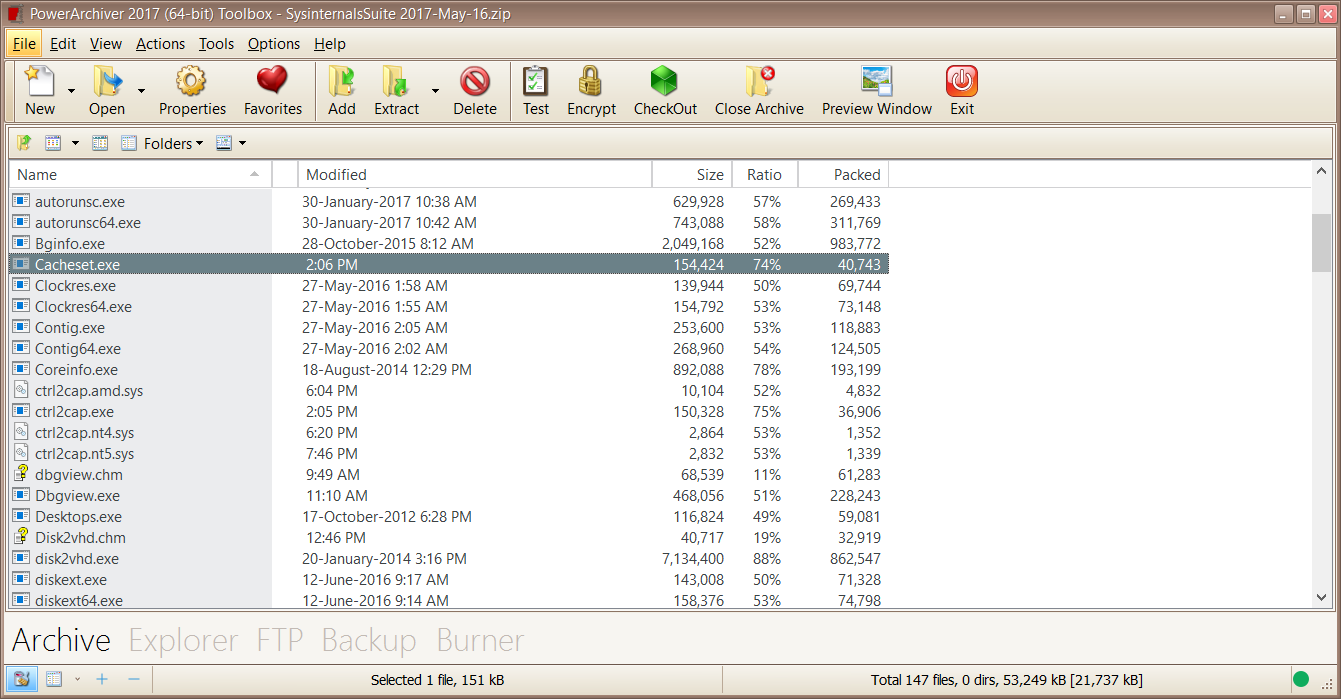PowerArchiver 2017 Modified Date Auto Changes
-
Ok, this bug actually behaves more like a virus running inside PowerArchiver and it has me feeling unsettled.
Garbled Asian text

but wait there’s more… move to another open app like Vivaldi, back to PA 2017 and it’s semi fixed itself!

I can hear The X-Files music playing LOL
My Windows 10 Pro x64 setup is set to 125% DPI with Windows10 DPI Fix 2.2 installed which may affects this but not really sure. I prefer Windows 8.1 scaling
-
@ckit we had similar case with one user few months ago, but it was due to some windows update. He had foreign language Win10, so we tried with that and still did not reproduce here… then he just refreshed/reset his Win10 and it all went back.
So dont fix it! We will try to influence it from our side. Thanks!
-
@ckit bwt, what country format is your windows set to? Might be related to how dates are displayed and then some unicode issue shows up (unicode has all the chars, hence the “chinese”)… on my windows it is shown as 5/18/2017.
-
it is not that simple i guess :)

-
@ckit said in PowerArchiver 2017 Modified Date Auto Changes:
Windows10 DPI Fix 2.2
is the Windows itself English build or some other language?
-
@spwolf said in PowerArchiver 2017 Modified Date Auto Changes:
@ckit said in PowerArchiver 2017 Modified Date Auto Changes:
Windows10 DPI Fix 2.2
is the Windows itself English build or some other language?
According to the ENG submenu next to the Tray area, I’m using English (Australia) US Keyboard but also have English (United States) US Keyboard beneath it.
Ok, Massive Breakthrough!!! Setting English (United States) US Keyboard as Default fixes the problem but I’m still going back to English (Australia) and customising the Short Date format
-
@spwolf said in PowerArchiver 2017 Modified Date Auto Changes:
it is not that simple i guess :)

Oh yea, I’m guilty of messing with the Short date format in Windows so that it is a word instead of a number. Australians prefer Day - Month - Year but Americans prefer Month - Day - Year and on a numbers basis it’s a nightmare!!! So I went and fixed it
-
This post is deleted! -
can you send us your .reg file, maybe settings will help us reproduce the issue… thanks!
-
reproduced it, it’s due to the short date format.
occurs when changing the short date format to show day via letters instead of numbersthanks for the details! nice one! :)
-
I had high hopes the new Win10 KB4020102 Update would fix this and it hasn’t :(
-
@ckit ivan will take a look next week, we are a bit slow, office is getting renovated until next thursday… Mili has reproduced it which is always a good thing, but works well for me no matter what I tried. Thanks.
-
@ckit check this now:
https://forums.powerarchiver.com/topic/5747/fast-ring-powerarchiver-2017-17-00-67-68-69-70-71-73it wont do crazy unicode anymore but it will still show only time for some files. We discovered reliable method for reproduction only today, so maybe next build it will be all a-ok.
Thanks!
-
@ckit this is now fixed in .74, you can download it via Patchbeam to check. Thanks a lot!
-
Confirmed, Thank you very much!