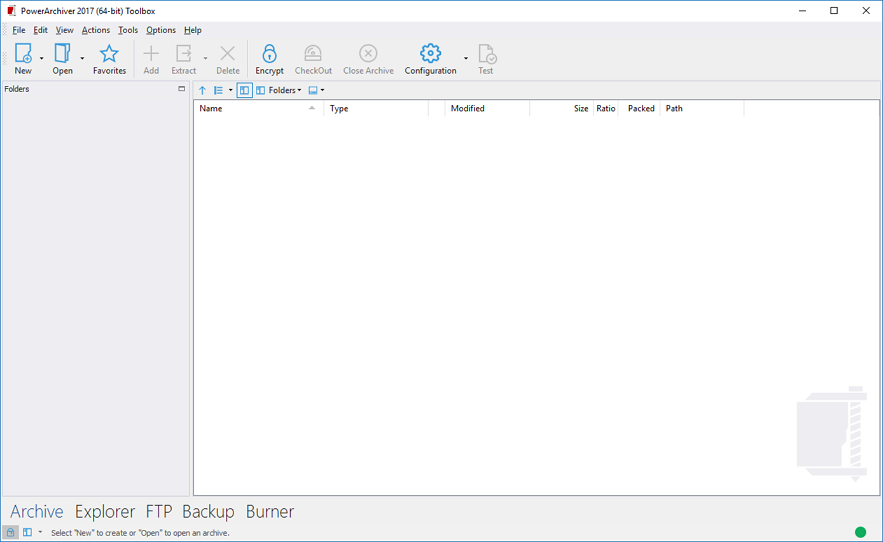Startup folder is blank.
-
-
This is because the “Configuration” / “View” / “Use explorer only inside Archive” is enabled.
In .85 it seems to be stuck as enabled even if you disable it again. -
@Brian-Gregory said in Startup folder is blank.:
In .85 it seems to be stuck as enabled even if you disable it again.
So it does. Well noticed.
-
@Brian-Gregory said in Startup folder is blank.:
This is because the “Configuration” / “View” / “Use explorer only inside Archive” is enabled.
In .85 it seems to be stuck as enabled even if you disable it again.You are a Legend, I’m now going to be quietly in awe
-
@ckit said in Startup folder is blank.:
@Brian-Gregory said in Startup folder is blank.:
This is because the “Configuration” / “View” / “Use explorer only inside Archive” is enabled.
In .85 it seems to be stuck as enabled even if you disable it again.You are a Legend, I’m now going to be quietly in awe
You made my day :-)
-
I just tried modifying “EUseInside0” in HKEY_CURRENT_USER\Software\PowerArchiverInt\General with RegEdit and no go :(
-
it is going to be back in .86 :)
-
@Alpha-Testers check it out in .86 via patchbeam, should be up by now… thanks.
-
Fixed.
Though I had to import my settings for it to take effect.