Encrypting files in PAE doesn't always hide names
-
Here is a weird bug. It’s hit or miss. Sometimes I can produce it sometimes I can’t.
Take an file (I use a wma) and PAE it up with the hide file names option.
Now open the PAE and provide the wrong password.
Sometimes the file names are not encrypted fully.
Look at the picture. On the right side is the full name of the file. As you can see even though the file was encrypted the name was not fully obscured.Is the extension supposed to be showing?
Bug or feature? :DMame
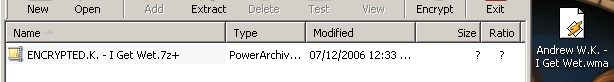
-
nice… we will take a lot, it is due to specific filename
-
This is because PA creates encrypted file of
fixed string “ENCRYPTED”
plus
all after first dot (filename.ext).
If it is .7z, then hidden filename is encrypted.7z.
If it is .tar.gz, then hidden filename is encrypted.tar.gz.This is very important if you want to save file format, otherwise PA cannot know what is the file format. I don’t see other way of doing this.
-
Isn’t it possible to have the original stored within the encrypted file.
Like say the file is “John G. Homes.doc”.
The full name of the file would be stored and renamed to.
“Encrypted.file”
Once the proper password is given the old name is restored. The people opening the file with the wrong password should not even know the extension of the file contained within if the file names are hidden.The rar format incorporated the “Encrypt File names” option and if giving the wrong password you don’t get to know anything about the contents of the archive at all. Not the file extension not anything.
If the file was always encrypted to “Encrypted.file” it would not help anyone at all if they got their hands on it.Is that possible?
Mame
-
This cannot be done now - maybe for future versions.
-
Cool :D
Thanks
Mame





