Multi Tab implementation
-
how about multi-tab implementation like shown on the image?
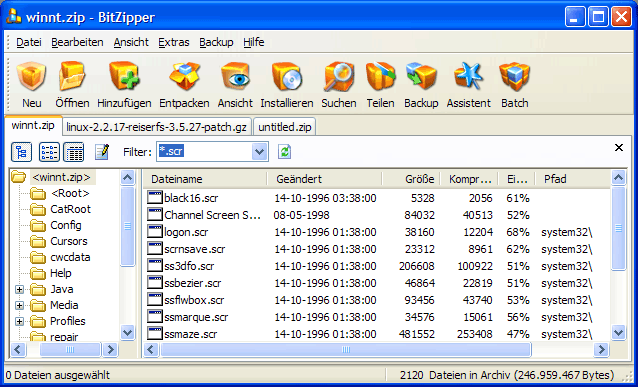
-
WOW this is a very interesting feature! Powerarc would be much better with this function…
-
yea, just as I dislike multiple instances in browsers, I also do with any other program…
so, as I so much like multitabbed browsers…I’d love PA with such a nice feature!
very good idea for future developements!
-
yes! I have multi-tab-borwsing in my Browser and I miss this feature in powerarc!
-
I agree. I want a tabbed interface for PA. It would make it so much more powerful.
-
Would it really? I personally dont like tabs and dont really think they are interesting enough for PowerArchiver where you quickly do work with archives - unlike in browsers where you spend all of your time reading in your browsers.
How many of you have 3-4 PA windows open at the same time?
We could add it, it shouldnt be too hard, however keep in mind that every feature we add to the PowerArchiver will make it bigger and hence slightly slower.
Definetly lots of good ideas lately…
-
Youre probalby right…it would be great but not so important.
-
Would it really? I personally dont like tabs and dont really think they are interesting enough for PowerArchiver where you quickly do work with archives - unlike in browsers where you spend all of your time reading in your browsers.
How many of you have 3-4 PA windows open at the same time?
Good point…and you know what? you’re right!
We could add it, it shouldnt be too hard, however keep in mind that every feature we add to the PowerArchiver will make it bigger and hence slightly slower.
I guess it would get slower even though you set the multitab as optional?
Definetly lots of good ideas lately…
That’s what a forum’s for! Here you can find your biggest supporters! ;)
-
I disagree to a certain extent. I work with archives a lot and do not always work quickly with archives. I often like to have several archives open while I’m compiling the various archives and I usually end up switching between the different windows to copy/delete files. A tabbed interface would make working in this way a lot easier. Although adding an option like this will increase the size of PA, it shouldn’t slow it down that much and don’t forget that having a tabbed interface is more economical on system resources too (every window open consumes quite a lot of system resources). What you lose on one hand, you gain with the other.
By adding it as an option which can be enabled/disabled, you empower the user to make PA work the way they want rather than PA dictating the way you have to work.
-
… I often like to have several archives open while I’m compiling the various archives and I usually end up switching between the different windows to copy/delete files. A tabbed interface would make working in this way a lot easier …
Well yes, but this is not a “simple” tabbed interface. With multile compress/uncompress “TABS” you are actually describing a real (complete) SDI/MDI implementation.
SDI is what we have now (in PA 9.00).
With MDi you need to consider cross archive influences such as Drag & Drop between archives (Tabs) and changing compression format options, memory requirements (imagine 20 “TABs” all performing 7Zip Ultra compression … etc.)That would be a good thing, but is not easy.
P.S.
SDI - Single Document Interface
MDI - Multiple Document Interface -
TBGBe - You make some good points, but surely the issue of DnD’ing between tabs is very similar as when DnD’ing between PA windows (as is currently the case). Admittedly the process could probably be optimized (ie. a direct copy/move instead of extracting it to a temporary file first), but as an initial implementation the current behaviour would be acceptable.
BTW, I don’t know if you want me to report this as a bug in the Tech Support forum, but if you DnD a file from one PA window to another Pa window, the DnD Add window is displayed, but when you click “OK” the progress dialog is displayed, but actually nothing happens (ie. the file i9s not added) NOTE: You shpouold also test a DnD move operation (ie. DnD with SHIFT held down)
Please let me know your thoughts on this subject.
PS. I’d like to see the multi-tab implementation in PA 9.1, if possible.
-
TBGBe - … surely the issue of DnD’ing between tabs is very similar as when DnD’ing between PA windows (as is currently the case).
Similar, yes. I was just saying that it is not a simple to implement as it may first seem.
So, in my opinion only, more likely to be PA 10 than in a PA9.Xif you DnD a file from one PA window to another Pa window, the DnD Add window is displayed, but when you click “OK” the progress dialog is displayed, but actually nothing happens (ie. the file i9s not added) NOTE: You shpouold also test a DnD move operation (ie. DnD with SHIFT held down)
Definately create a new thread in Tech support for this.
Don’t forget too give as much detail (maybe example archives/screenshots) as possible including exact version of PA and O.S.