Fast Ring: PowerArchiver 2019 19.00.51/54/57/58/59
-
@Brian-Gregory said in Fast Ring: PowerArchiver 2019 19.00.51/54/57:
@spwolf .58 seems broken. Very first thing I tried - right clicking a folder and choosing Compress to folder.pa failed with a spurious message about not having write access or something. Reverting to .57 since I need to backup this folder now.
Please re-download from above link and see if it works properly now. Thank you!
-
Didn’t expect this, when I tried to test it.

-
@Luxor said in Fast Ring: PowerArchiver 2019 19.00.51/54/57:
Didn’t expect this, when I tried to test it.

i noticed it too… stay tuned.
-
@spwolf said in Fast Ring: PowerArchiver 2019 19.00.51/54/57:
i noticed it too… stay tuned.
Will do.
-
Hi,
me too… It asks registration again and again…
Good day !
-
@Luxor said in Fast Ring: PowerArchiver 2019 19.00.51/54/57:
@spwolf said in Fast Ring: PowerArchiver 2019 19.00.51/54/57:
i noticed it too… stay tuned.
Will do.
re-download and try now please… thank you!
-
@spwolf said in Fast Ring: PowerArchiver 2019 19.00.51/54/57:
re-download and try now please… thank you!
Same again. Tried re-registering but nope, keep getting this.

-
@Luxor check date on powerarc.exe, is it from today? Maybe old one got cached. Should be 11/18.
-
Modified. 17/11/2019

-
@Luxor try this link directly:
https://powerarchiver.cachefly.net/2019/powarc190059.exe -
Same problem. :(
-
@Luxor said in Fast Ring: PowerArchiver 2019 19.00.51/54/57:
Same problem. :(
delete powerarc.exe and reinstall… file has to be 11/18 in install folder.
-
Yay! Success. :thumbs_up:
-
Right clicking a folder and selecting compress to folder.pa now works too.
-
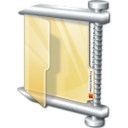 S spwolf locked this topic on
S spwolf locked this topic on
-
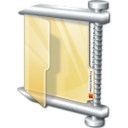 S spwolf unpinned this topic on
S spwolf unpinned this topic on





